Are you missing Facebook posts? Here is a solution!!
Many of you have used the technique below only to still not get posts in your newsfeed.
Make sure you click "show in my news feed" in order to make sure you stay up to
Make sure you click "show in my news feed" in order to make sure you stay up to
date with all the latest giveaways, freebies, deals, sweepstakes, coupons, and more!
* Head to the Frugal Mom and Wife Facebook page here,
and hover over the 'liked' button. (or 'like' us if you haven't already)
*Make sure that on the dropdown menu 'Show in News Feed' has a check mark next to it.
If it doesn't, first click on that, and then continue.
DO THIS:
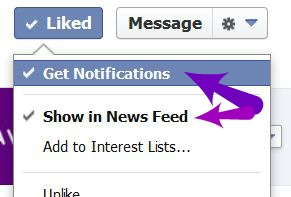
The technique below will solve the problem completely!!
DEFINITELY DO THIS:
Select "Get Notifications", make sure you see a check mark next to it like shown.Now every time Frugal Mom and Wife shares a post on Facebook you will know!
This is what it will look something like:

