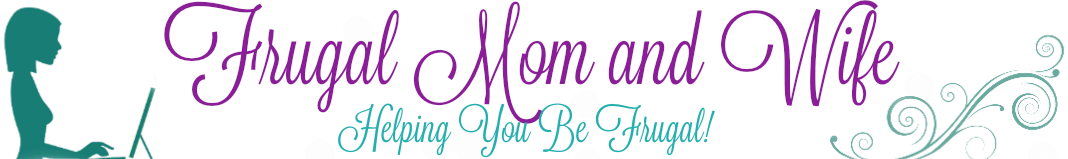Splash Math is a fun and innovative way to practice math.
With 13 chapters covering over 185 math skills and an endless supply of problems,
it is by far the most comprehensive math workbook in the app store.
+ WINNER of "Best Elementary Student App" (2011), by BestAppEver(.)com
+ Featured in Apple's "Staff Favorite"
+ Featured in New and Noteworthy
My Review:
I'm always ram sacking through the App Store to find great apps that can not only be fun but very educational for my daughter. This time, Mithun Jhawar, a member of StudyPad, suggested a workbook app that they developed to help first grade students to learn and practice math concepts introduced throughout the school year. Being the age of the iPads and iPhones, the new generations get to take advantage of a fun interactive way to learn and enjoy math. It doesn't have to make you run for the hills anymore!!
Based on my experience while testing Splash Math, it took me about two hours to finish the entire Chapter 1 on addition. This includes 6 sub-chapters and more than 200 problems that range from easy to hard. It is safe to say that the lifetime of Splash Math for your kiddos is at least one full year.
In order to balance studying with playing, Splash Math includes a fun reward system; when your kiddo finishes a problem set, the app rewards them with an adorable sea creature which can be kept in a virtual aquarium to play with (hence the name Splash Math). This makes it possible for the app to be used all year long without boring your kiddos. Because Splash Math is designed to work properly even after a long period of time, the app needs to be able to track how far each user has worked through. After researching Splash Math, I learned that they anonymously backup these data to their servers (without sending any personal information), so that they could provide a restore feature for the parents in case there's an data loss issue. You can always turn off the backup switch within the settings menu. Splash Math also offers to send parents, a weekly e-mail report detailing how your kiddo has progressed through the app. The level of details in the report is exceptional, and I believe most teachers would benefit a lot from this. I think it it a really awesome feature, last thing I want to do is accidentally delete something my daughter has worked hard on. Not only that it breaks it down for you and focuses on what needs to be worked on specifically for your child. If your kiddo is currently in elementary school, I highly recommend the Splash Math series. They currently have apps from Grade 1 to Grade 5. Based on my experience in trying out the Grade 1 app, I think this series offers the best math workbook apps in the App Store. Try it yourself and see the great value of Splash Math. My daughter really enjoys it just having fun and learning along the way!
Right now you can try out the LITE Version for your kiddo for FREE! (See Below)

KEY FEATURES:
My Review:
I'm always ram sacking through the App Store to find great apps that can not only be fun but very educational for my daughter. This time, Mithun Jhawar, a member of StudyPad, suggested a workbook app that they developed to help first grade students to learn and practice math concepts introduced throughout the school year. Being the age of the iPads and iPhones, the new generations get to take advantage of a fun interactive way to learn and enjoy math. It doesn't have to make you run for the hills anymore!!
Based on my experience while testing Splash Math, it took me about two hours to finish the entire Chapter 1 on addition. This includes 6 sub-chapters and more than 200 problems that range from easy to hard. It is safe to say that the lifetime of Splash Math for your kiddos is at least one full year.
In order to balance studying with playing, Splash Math includes a fun reward system; when your kiddo finishes a problem set, the app rewards them with an adorable sea creature which can be kept in a virtual aquarium to play with (hence the name Splash Math). This makes it possible for the app to be used all year long without boring your kiddos. Because Splash Math is designed to work properly even after a long period of time, the app needs to be able to track how far each user has worked through. After researching Splash Math, I learned that they anonymously backup these data to their servers (without sending any personal information), so that they could provide a restore feature for the parents in case there's an data loss issue. You can always turn off the backup switch within the settings menu. Splash Math also offers to send parents, a weekly e-mail report detailing how your kiddo has progressed through the app. The level of details in the report is exceptional, and I believe most teachers would benefit a lot from this. I think it it a really awesome feature, last thing I want to do is accidentally delete something my daughter has worked hard on. Not only that it breaks it down for you and focuses on what needs to be worked on specifically for your child. If your kiddo is currently in elementary school, I highly recommend the Splash Math series. They currently have apps from Grade 1 to Grade 5. Based on my experience in trying out the Grade 1 app, I think this series offers the best math workbook apps in the App Store. Try it yourself and see the great value of Splash Math. My daughter really enjoys it just having fun and learning along the way!
Right now you can try out the LITE Version for your kiddo for FREE! (See Below)

KEY FEATURES:
+ Interactive Content - Children drag and drop shapes, pop bubbles, rotate clock hands and more to solve problems. The user interface is simple and clear with lots of pictures so that problem solving is fun.
+ Personalized Learning - Each topic starts with easy level and based on the child's progress, the medium and hard levels are gradually unlocked. The practice mode can be used to focus on problem areas.
+ Fun Games - Take a break between sessions and enjoy playing with fun creatures in the aquarium. Earn new ones such as angel fish, clown fish, squid, crabs as you earn more points.
The more you practice more the prizes!
+ Weekly Email Reports - You can track your child's progress reports by our awesome weekly email reporting feature. Parents love it.
+ Scratch Pad for Rough Work - Child can use a scratch pad for all his rough work.

StudyPad has the best math apps on the app store.
Each app is comprehensive with virtually infinite number of questions covering
wide range of topics. The content is aligned to common core standards.
This app covers following topics:
1. Place Value - Ones; Tens; Numbers to 100
2. Number Sense - Counting; Compare numbers; Order numbers
3. Addition Concepts - Sentences; Add with models; Model part-part whole; Add 0;
Add in any order; Make a number
4. Subtraction Concepts - Sentences; Subtract with models; Subtract 0; all;
Take apart numbers; Subtract to compare
5. Addition Strategy - Count on; Double facts; Make a ten; Add three numbers;
Add numbers to 10; Word problems
6. Subtraction Strategy - Sentences; Relate addition; Fact families; Numbers to 10; Word problems
7. Addition and Subtraction - Equivalent sentences; Fact families; Mixed operations
8. Two Digit Operations - Add tens; Add ones; Two digit subtraction
9. Data and Graphs - Pictographs; Tally charts; Bar graphs
10. Time - Read analog and digital clocks
11. Money - Identify coins; Count coins
12. Addition Refresher - Add 0; Add 1; Add 2; Add 3; Add 4; Add 5; Add 6; Add 7; Add 8; Add 9
13. Subtraction Refresher - Subtract 0; Subtract 1; Subtract 2; Subtract 3; Subtract 4; Subtract 5; Subtract 6; Subtract 7; Subtract 8; Subtract 9
*** SPLASH MATH USERS ***
+ More than 2000 educational institutions in US
+ Parents for daily homework, practice
+ Teachers in the classroom
+ Homeschoolers
+ Parents for previous grade review
+ Parents for preparation for next grade
Get the FREE VERSION HERE! - Apple
Get the PAID VERSION HERE! - Apple
Get the Google Play PAID VERSION HERE!
Get the FREE VERSION HERE! - Apple
Get the PAID VERSION HERE! - Apple
Get the Google Play PAID VERSION HERE!